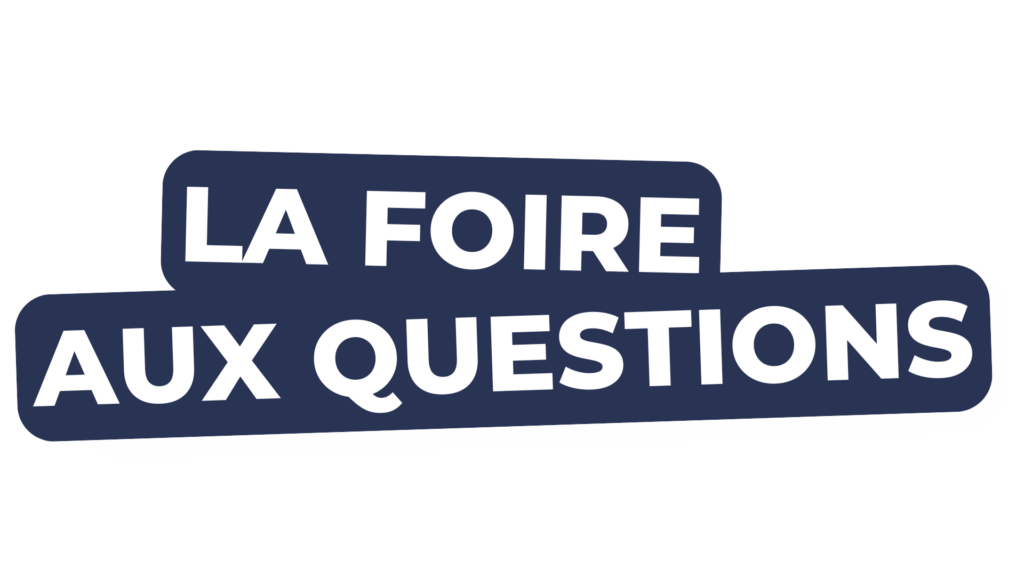
Categories
- What is non-contactable data?
- Why can't I start the score?
- Do I have to provide the user name/spouse's name?
- What is the Warning List?
- What is multi-request?
- Where are the personal data entered stored and for how long are they kept?
- I can not connect
- I forgot my password
- What does my identifier correspond to?
- Can I clear my history?
- Can I modify the information in a folder?
- Can I keep track of my files?
- What is double authentication?
- Open Banking link does not work
- The customer has stopped during his Open Banking journey, how can I restart him?
- Why am I not detecting the client's salary following the Open Banking process?
- How to add a functionality to the portal?
- How do I modify or add an acceptance rule?
- Why remove doubts about an identity document?
- Why does the Iban check tell me that the applicant's Bank is not covered by Sepamail?
- Why can't I launch my Iban analysis?
- What is the AML/CFT box used for?
- What is linked data?
Data is linked when traces of use on the web have been found from the telephone number, the email address or the first name/surname is identical to the nicknames used on these sites.
If we have not answered your question, you can:
Contact support at +33 3 92 25 27 30 or by chat at the bottom of the screen.
For more information, visit the Meelo Academy:
How to analyze the professional score?
How to analyze the particular score?
- What is non-contactable data?
This means that the requester's phone or email address no longer exists. This data strongly impacts the score. However, it is rare to find yourself in this situation because it is not in the fraudster's interest not to be contactable, so we advise you to carefully check the entry.
If we have not answered your question, you can:
Contact support at +33 3 92 25 27 30 or by chat at the bottom of the screen.
For more information, visit the Meelo Academy:
How to analyze the professional score?
How to analyze the particular score?
- Why can't I start the score?
To launch the fraud score, you must enter at least:
- Name
- First name
- Email address
- Mobile phone number
- SIREN (if it is a company)
Still can't start your score?
Contact support at +33 3 92 25 27 30 or by chat at the bottom of the screen.
For more information, do not hesitate to consult the Meelo Academy:
How to run a professional score?
How to start a particular score?
- Do I have to provide the user name/spouse's name?
It is not obligatory to fill it in but it allows in certain cases to broaden the searches and therefore to refine the result.
- What is the Warning List?
It lists cases of proven fraud identified by customers, partners of Meelo. A red box appears if an element in your file (SIREN, Name, First name, Email and/or telephone number) has already been part of a case of proven fraud. We strongly advise against accepting a file that is part of this Warning List.
- What is multi-request?
A box is displayed indicating a multiple request when during the last 30 days, someone from your team has already scored this same file.
- Where are the personal data entered stored and for how long are they kept?
The personal data entered are kept on our servers in France (Scaleway) for a period of 90 days, this retention period being adjustable according to your prerogatives on the subject.
- I can not connect
To log in, you must enter your email and the password provided by Meelo. If you have not obtained any of this information, please contact your account manager.
- I forgot my password
To change your password, simply click on “I forgot my password”, you will receive an email to reset it. If you still can't change it, you can contact support.
- What does my identifier correspond to?
Your username corresponds to your professional email address.
- Can I clear my history?
Currently you cannot delete a folder from your history, it will be deleted automatically after 90 days.
- Can I modify the information in a folder?
To modify a request, it is necessary to re-enter the file information. If you only want to complete a search, you can find your file in your history and click on the “Edit” logo.
- Can I keep track of my files?
You can find your files in your personal history. You can also download the PDF summary of each analysis in order to keep a record of it in your internal tools. This possibility is offered to you at the top of the page after having analyzed the file.
- What is double authentication?
Two-factor authentication allows you to secure your connection to the portal by sending you a verification code by email or SMS. To configure it, go to your “My Account” area.
- Open Banking link does not work
For each customer, a link is generated and sent by SMS or Email. The bank may not respond within the allotted time. In this case, it is necessary to renew the request.
If we have not answered your question, you can:
Contact support at +33 3 92 25 27 30 or by chat at the bottom of the screen.
For more information, visit the Meelo Academy:
How to launch an Open Banking score?
How to analyze an Open Banking score?
- The customer has stopped during his Open Banking journey, how can I restart him?
The Open Banking link can be used by the customer for 7 days. If the customer has not completed their journey during this period, you will not recover the Open Banking analysis. You will need to send a link back to the client.
If we have not answered your question, you can:
Contact support at +33 3 92 25 27 30 or by chat at the bottom of the screen.
For more information, visit the Meelo Academy:
How to launch an Open Banking score?
How to analyze an Open Banking score?
- Why am I not detecting the client's salary following the Open Banking process?
The system detects 93% of salary data collected via Open Banking. The remaining 7% concerns irregular, fluctuating or variable salaries. In any case, the Open Banking score considers enough customer account data to remain relevant, even in the absence of salary detection.
If we have not answered your question, you can:
Contact support at +33 3 92 25 27 30 or by chat at the bottom of the screen.
For more information, visit the Meelo Academy:
How to launch an Open Banking score?
How to analyze an Open Banking score?
- How to add a functionality to the portal?
If a portal feature is not included in your contract, contact your Meelo account manager.
- How do I modify or add an acceptance rule?
To modify or add an acceptance rule, it is necessary to contact your Meelo account manager.
- Why remove doubts about an identity document?
When a documentary analysis of the identity document does not allow you to decide on the authenticity of the latter, you can always remove doubts, a human check will be carried out by the Netheos teams within 10 minutes.
For more information, do not hesitate to consult the Meelo Academy:
How to carry out an identity document analysis?
- Why does the Iban check tell me that the applicant's Bank is not covered by Sepamail?
When a bank is not covered by Sepamail (a system which fights against fraud thanks to a system of exchanging bank details), this means that it has decided not to be part of the network of members, we find for example: Qonto, Nickel, Revolut, Orange Bank…
If we have not answered your question, you can:
Contact support at +33 3 92 25 27 30 or by chat at the bottom of the screen.
For more information, visit the Meelo Academy:
How to do an Iban check?
- Why can't I launch my Iban analysis?
To check an IBAN (validity and membership), you must at least enter the name, first name and IBAN number of the applicant's account in the field provided for this purpose.
If we have not answered your question, you can:
Contact support at +33 3 92 25 27 30 or by chat at the bottom of the screen.
For more information, visit the Meelo Academy:
How to do an Iban check?
- What is the AML/CFT box used for?
The box allows you to check if the client is not registered on international lists on the fight against terrorism and money laundering (freezing of assets, politically exposed person or not, etc.).